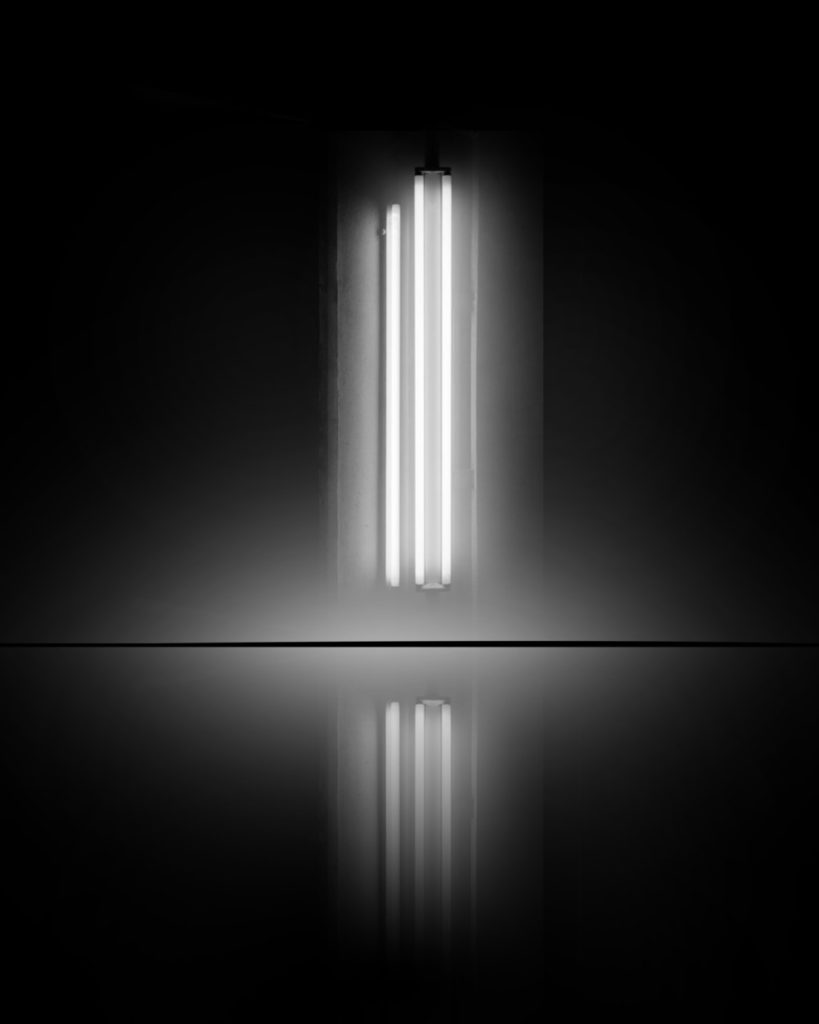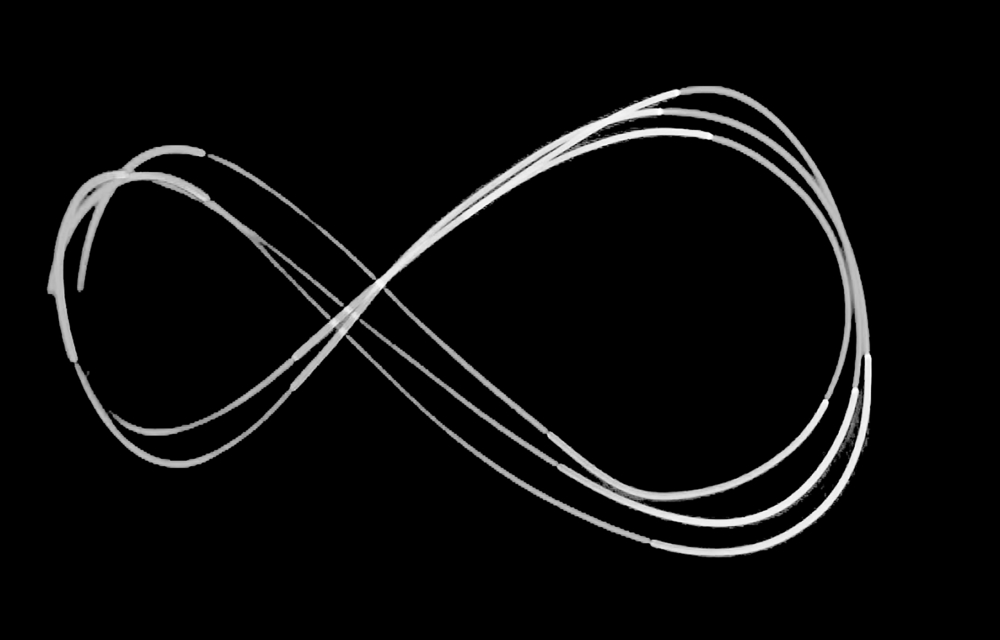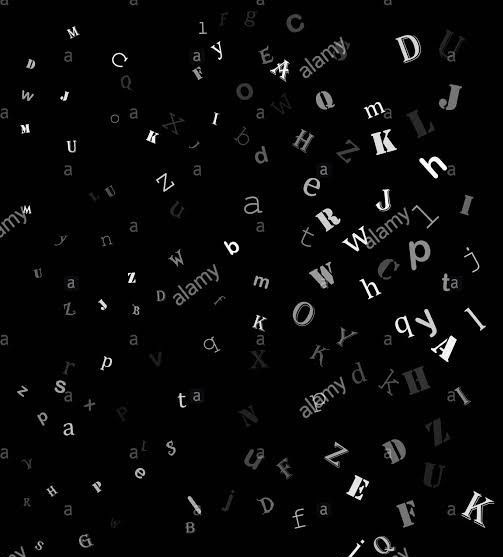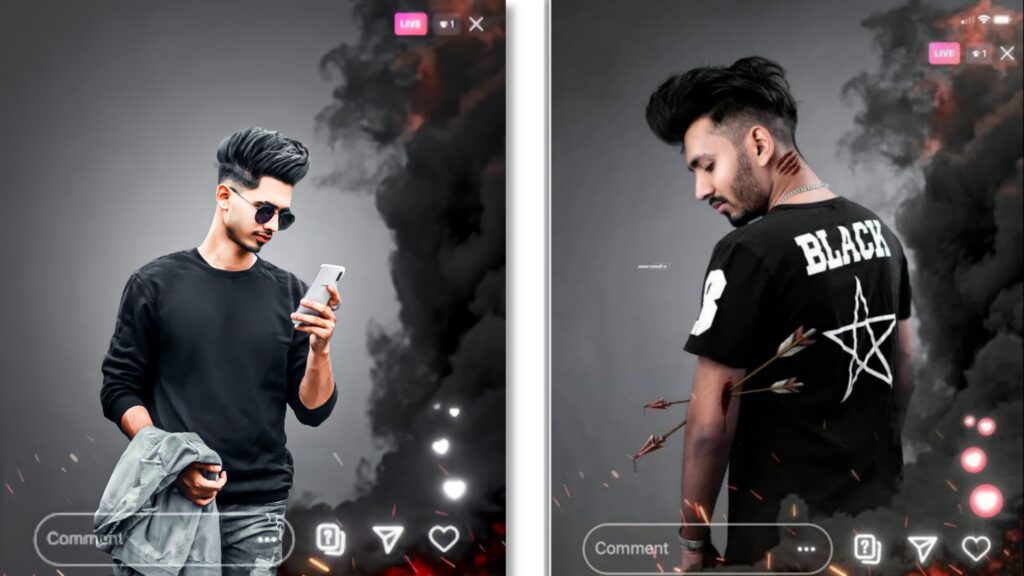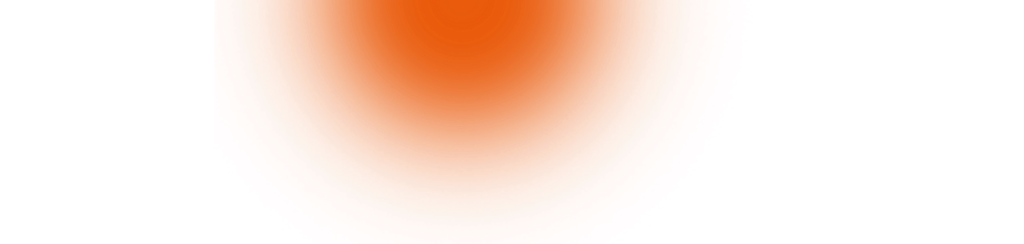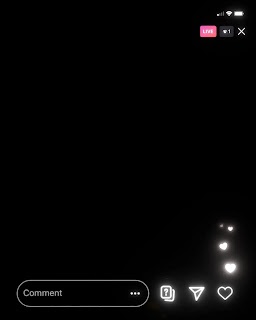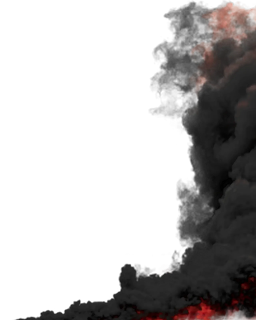So hey guys welcome in new PicsArt Photo editing. Today we are going to share the best amazing and new concept of editing. NewPicsArt Dark Background Effect manipulation editing is ahead in front of you. You can get the best background PNG and text PNG on PicsArt Photo editing. Well if you are also searching for the best photo editing tips and tricks then you can find here a k editz channel on YouTube which you can subscribe and get the best photo editing tutorials at your mobile devices. Well I’m thinking for this editing for a while this is a new concept that I love to create. So I hope guys you will really love this manipulation editing. This is some kind of catchy editing and amazing background with neon lights. The model is also posing a great on this video you should watch full video on YouTube and then you will learn how to create this editing in your mobile devices.
We probably think that buying Photoshop, and there are lots of people who do not able to buy the photoshop able to buy the laptop create this manipulation editing in their mobile devices.
We think that in this world in this environment everybody has mobile so young age students who take interest clicking pictures in Photoshop and they also do amazing design in mobiles in .
Best Editing Tricks and Tips
Show with the help of these amazing photo editing tutorials on YouTube channel AK editz. they easily create this kind of manipulation.
Your find here is something catchy something interesting that you really share with your friends who take interest in photo editing. Even if you are belonging to a music category your YouTube creator then you can also learn about to create YouTube thumbnails YouTube banners for Facebook profiles social media banners. If you really want to do this kind of things and this kind of things in cheap rate then you can subscribe a k editz.
Download background and text PNG of this neon editing this manipulation
Create this manipulation editing you have to follow these easy steps. You can also watch the video if you visit here after watching the video you should download the background and text PNG of this manipulation editing.
- Use cut out tool in PicsArt
- Erase your background
- Set out all the background PNG and text PNG and Ray PNG.
- Give a great shape to your photo with amazing touch
You can only find these amazing Tech tips and tricks for photo editing only at picsart photoeditor.com for YouTube channel of a k editz. Guys do not forget to subscribe our channel and do not forget to bookmark our website at your mobile devices.
And if you visit here after watching the video do not forget to comment on the video and share with your friends. Do like comment share subscribe to the channel and have a great accompany of us here.
Steps to download background and text PNG of this editing
There are lots of peoples and lots of users who visit our website they usually ask. How to download all the background PNG and text PNG of this editing. So guys are you can easily download this kind of background PNG by simple click on the image. And if you are not getting the image get then you can also open image in a new tab and then click write and download this one in your device. So hope you will understand all the steps of downloading please amazing photo manipulation background PNG thanks for visiting us. We glad that you came here.