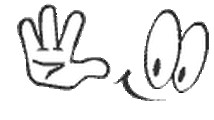Hii guys welcome to another post of picsartphotoediting.com ,today in this article i am giving you full hd stock images and background for time portal visual editing. Photo editing is always been an great way to expressing what you feel about the world. This kind of editing also known as graphic designing and it’s a great way to make movie posters, banners, art work etc.
Well in this article i am showing you some amazing hd backgrounds & resource for your photo editing you have never seen this before. This photo editing finishing is like a pro. And i am sure if you will see this you will get something new knowledge.
Time Portal Visual Editing
time portal visual editing is a kind of editing which is very popular in social media specially on instagram . its is simple editing and you can do it easily if you follow the steps properly. as you already see the edit image on above. most of people who used instagram were wondering that how can this photo made by picsart. normally this kind of editing mabe by photoshop but we can also make it on picsart application.
i will teach you how can you make that kind of picture on your android smartphone with the help of very popular app which is picsart.
Follow These Step:
- Download Background & png which required for this editing form below
- Open background on picsart
- Do some color adjustment
- Set png on background
- Add your photo & remove your photo background with the help of cut tool
- Then Save your Image
- Open Lightroom and make some some color adjustment
Watch video of Portal Visual Editing
You Can watch this video tutorial on our Youtube channel. Which is out now this tutorial is absolutely free but all you to do is just support. So we can bring more and more amazing tutorial which is very helpful for your photo editing.
To support us Just Subscribe our youtube channel and press the bell icon for more latest updates
Give a like to our video and Share this video with your friends
➽ Subscribe (IT’S FREE):

https://www.youtube.com/AKEDITZ
How to download portal visual editing background & png ?
You can easily download all the stock images,background from below just scroll down and click on the download button
Also Download