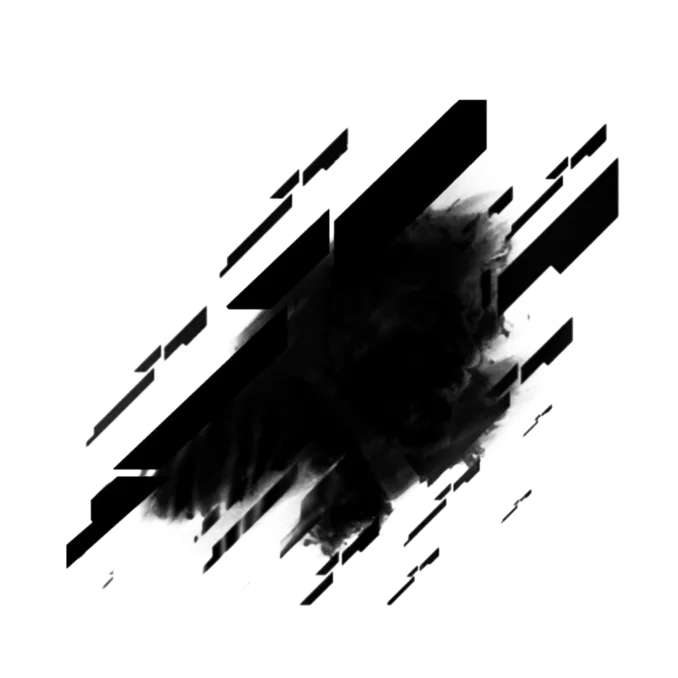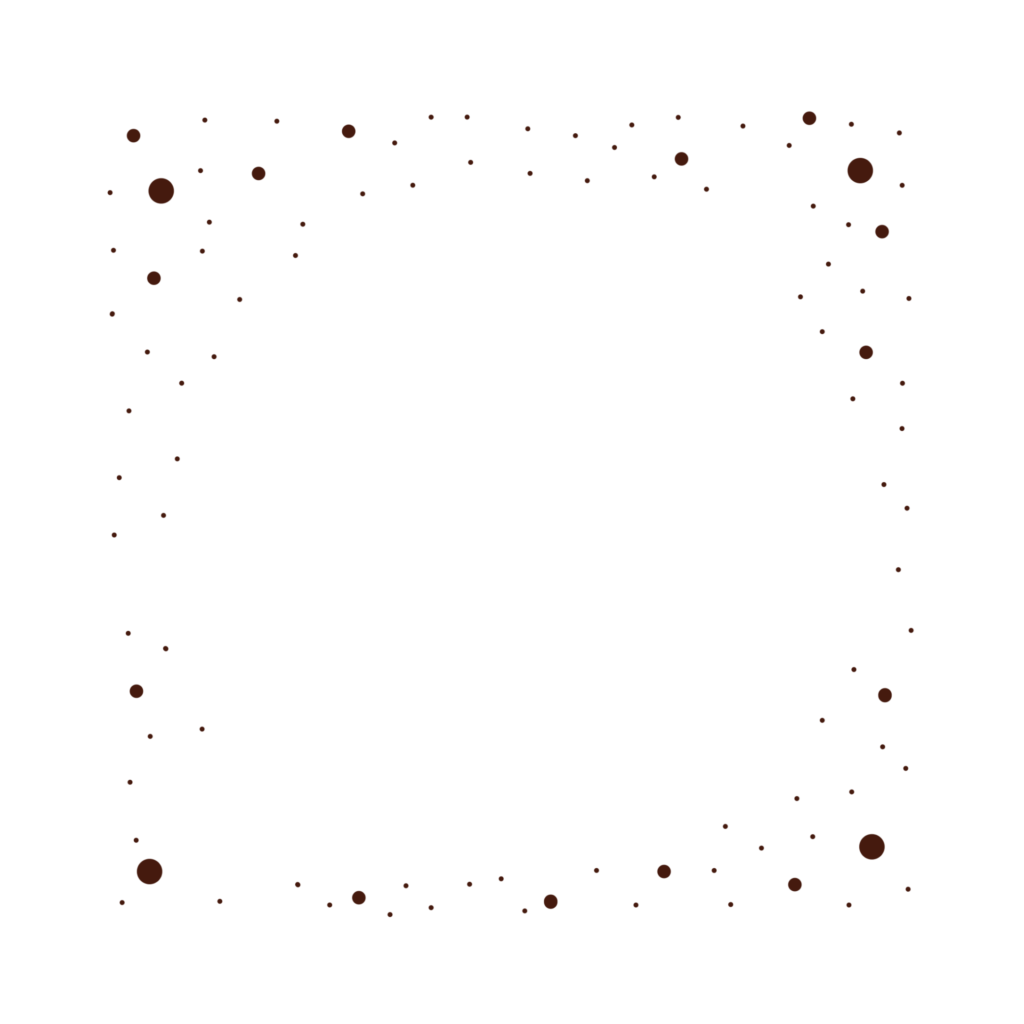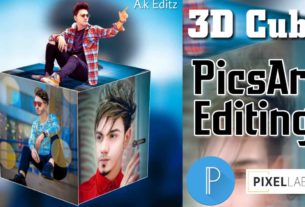Hello Welcome back in another photo editing tutorial. This is brush effect latest manipulation editing. Hope you all are doing great.
I am Ak editz , you have watched the video on the YouTube and now you came here to download the stock png’s as well as. By the way, Guys i am doing photo editing since 3 + years using picsart.
Picsart is an very effective and awesome application when you do photo manipulation in it.
I am also retouch photos in the Lightroom Application. So hope these photos editing tutorial will help you to learn more things.
On your higher demand, i bring one of the best concepts only for you to learn more and more things. Now we have a small family on YouTube. We have crossed 50k Subscribers.
I hope in the future we will get more response and your love and support.
Agar Abhi tak subscribe nahi kiya tou is garib ka bhala kar do us red button ko daba ke dosto.
What Steps should you follow to edit?
- Download background png:- This is main and very common steps that you have provided here the background and all the stock png’s here. So you have to download all.
- Cut the Model Png:- You should cut the png’s according to the cut out tool. This is very simple you will understand by seeing full video tutorial here.
- Adjust All:- You need to adjust all the png’s here. Without adjustment, you couldn’t able to adjust those pngs.
Important Stuffs
See Here the Best Designs
Guys also follow us on the Instagram. There I am share all the latest designs and you can get more information there.
Download stock Png’s :- Brush Effect
Watch Videos Tutorial to Learn More
To understand better you have to watch the videos editing tutorial also here.